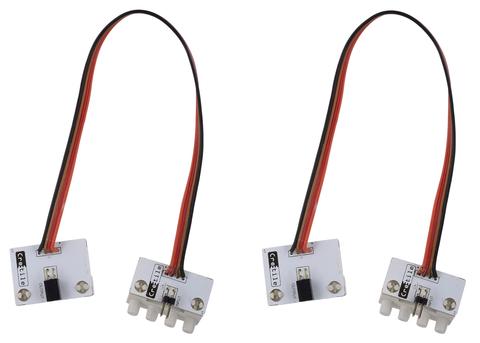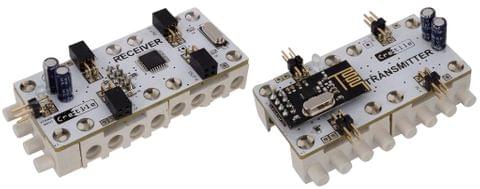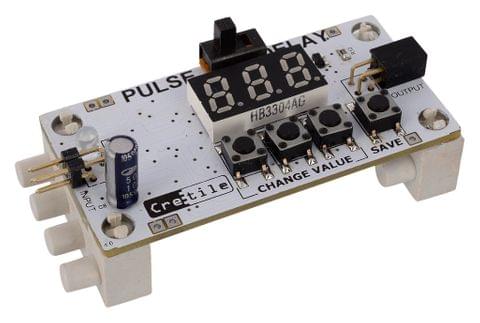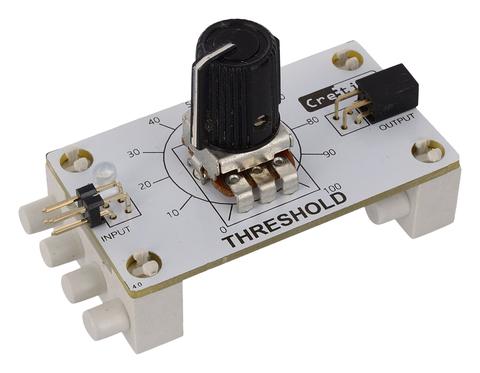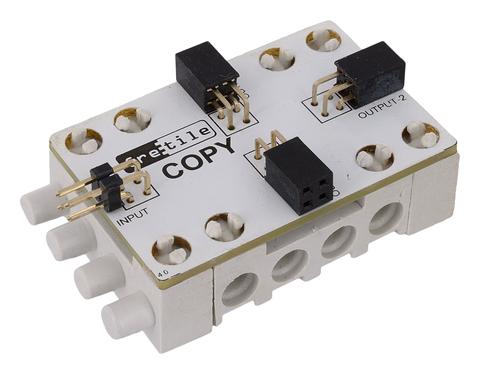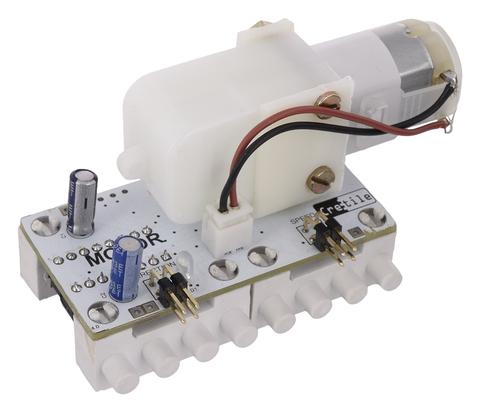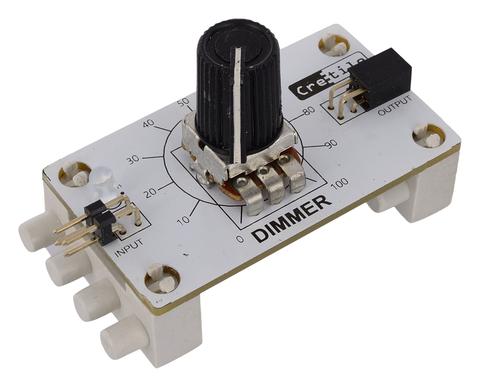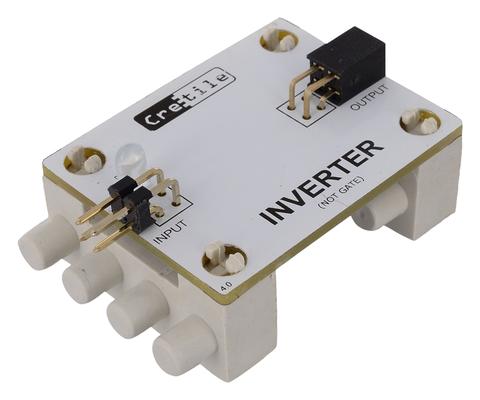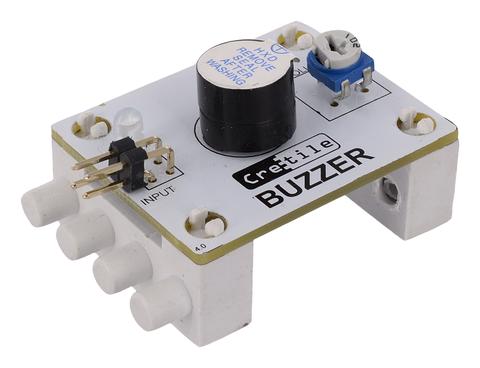#612, 4th C Main, OMBR layout, Banaswadi 560043 Bangalore IN
Cretile
#612, 4th C Main, OMBR layout, Banaswadi Bangalore, IN
+919538860008 https://www.cretile.com/s/584f9b4277a273714001010e/ms.settings/5256837ccc4abf1d39000001/5b8fc25a8046bd52ee73f5bc-480x480.png" [email protected] 59ba00e09260a34845a9fbd7 Cretile Sound Sensor https://www.cretile.com/s/584f9b4277a273714001010e/ms.products/59ba00e09260a34845a9fbd7/images/5a362807b9106a121d114f1b/5a3627d709559412274bfb39/5a3627d709559412274bfb39.jpg IM-0027_No_No
To use Cretile Sound Sensor, connect it to the Cretile Sensor Base.
Cretile Sound Sensor detects sound around it. The sensor switches ON when sufficiently loud sound is detected. It remains ON only momentarily for duration of sound detected. E.g. when you clap around the Sound Senor it remains ON for a short duration of the clap.
You can decide the sensitivity of the Sound Sensor by operating the potentiometer placed on it. Use a small screw-driver to operate this potentiometer.
Make & learn: Connect Cretile Sound Sensor to Cretile Sensor Base. Now, connect Battery + Sensor Base (with Sound Sensor mounted on it) + Pulse-Delay + Light in sequence. Put the Cretile Pulse/Delay in Pulse mode. Set the Pulse value to 600 seconds with ‘CHANGE VALUE' buttons. Use ‘SAVE’ switch to store the Pulse value for future use. Now clap near the Sound Senor. You will observe Sound Sensor detects the clap sound and gives ON Signal to Cretile Pulse. The Cretile Pulse starts counting down from 600 to zero. During this period the Cretile Light remains ON. Once the countdown reaches zero, the Cretile Light goes OFF.
Cretile Sound Sensor detects sound around it. The sensor switches ON when sufficiently loud sound is detected. It remains ON only momentarily for duration of sound detected. E.g. when you clap around the Sound Senor it remains ON for a short duration of the clap.
You can decide the sensitivity of the Sound Sensor by operating the potentiometer placed on it. Use a small screw-driver to operate this potentiometer.
Make & learn: Connect Cretile Sound Sensor to Cretile Sensor Base. Now, connect Battery + Sensor Base (with Sound Sensor mounted on it) + Pulse-Delay + Light in sequence. Put the Cretile Pulse/Delay in Pulse mode. Set the Pulse value to 600 seconds with ‘CHANGE VALUE' buttons. Use ‘SAVE’ switch to store the Pulse value for future use. Now clap near the Sound Senor. You will observe Sound Sensor detects the clap sound and gives ON Signal to Cretile Pulse. The Cretile Pulse starts counting down from 600 to zero. During this period the Cretile Light remains ON. Once the countdown reaches zero, the Cretile Light goes OFF.
in stockINR 160
Cretile
1 1
Email ID already exists!
Your Current password is incorrect
Password Updated Successfully
Thanks for your Feedback
- Home
- Individual Cretiles
- Cretile Sound Sensor
Cretile Sound Sensor
- Product Code: IM-0027_No_No
- Brand: CRETILE
Sold By:cretile
₹160
SIZE GUIDE
Share this...
Description of product
To use Cretile Sound Sensor, connect it to the Cretile Sensor Base.
Cretile Sound Sensor detects sound around it. The sensor switches ON when sufficiently loud sound is detected. It remains ON only momentarily for duration of sound detected. E.g. when you clap around the Sound Senor it remains ON for a short duration of the clap.
You can decide the sensitivity of the Sound Sensor by operating the potentiometer placed on it. Use a small screw-driver to operate this potentiometer.
Make & learn: Connect Cretile Sound Sensor to Cretile Sensor Base. Now, connect Battery + Sensor Base (with Sound Sensor mounted on it) + Pulse-Delay + Light in sequence. Put the Cretile Pulse/Delay in Pulse mode. Set the Pulse value to 600 seconds with ‘CHANGE VALUE' buttons. Use ‘SAVE’ switch to store the Pulse value for future use. Now clap near the Sound Senor. You will observe Sound Sensor detects the clap sound and gives ON Signal to Cretile Pulse. The Cretile Pulse starts counting down from 600 to zero. During this period the Cretile Light remains ON. Once the countdown reaches zero, the Cretile Light goes OFF.
Cretile Sound Sensor detects sound around it. The sensor switches ON when sufficiently loud sound is detected. It remains ON only momentarily for duration of sound detected. E.g. when you clap around the Sound Senor it remains ON for a short duration of the clap.
You can decide the sensitivity of the Sound Sensor by operating the potentiometer placed on it. Use a small screw-driver to operate this potentiometer.
Make & learn: Connect Cretile Sound Sensor to Cretile Sensor Base. Now, connect Battery + Sensor Base (with Sound Sensor mounted on it) + Pulse-Delay + Light in sequence. Put the Cretile Pulse/Delay in Pulse mode. Set the Pulse value to 600 seconds with ‘CHANGE VALUE' buttons. Use ‘SAVE’ switch to store the Pulse value for future use. Now clap near the Sound Senor. You will observe Sound Sensor detects the clap sound and gives ON Signal to Cretile Pulse. The Cretile Pulse starts counting down from 600 to zero. During this period the Cretile Light remains ON. Once the countdown reaches zero, the Cretile Light goes OFF.